Table Copy
Copy a table in a web page with one click, or export it to a CSV/excel file
Basic functions
- Click the plugin icon, it will automatically display the table on the web page.
- Click the result list to preview the contents of the table.
- Click the button to copy the contents to the clipboard, or download to a local csv file.
- You can copy only one column of the table.
- You can select multiple tables and copy in batches.
- Support exporting csv, excel, and markdown files.
Advanced version functions
- Export the table to Excel (.xlsx) format file.
- Export the table to Markdown (.md) format file.
- Official technical support.
- No ads.
Price
- 2 dollor for 30 days
- 20 dollor for 365 days
Frequently questions
Question: "Cannot find table on page"?
Suggested operation: Click the refresh button in the upper right corner to try. If it still doesn't work, it really doesn't work (reason: some web pages are weird, the table is not implemented using HTML table tags, and the plug-in cannot recognize it at present).
Question: What is the difference between the three buttons Copy TXT, Copy CSV, and Download CSV?
a) Copy TXT button, copy the table content to the system clipboard, the data is separated by spaces. b) Copy CSV button, copy the table content to the system clipboard, the data is separated by commas, and can be directly pasted (Ctrl+V) into excel/wps spreadsheet software. c) Download CSV button, download the table content to your computer, save it in the default download directory of Chrome browser, and the table file with .csv as the suffix can be directly opened with excel/wps.
Question: Where to download the exported table file?
In the default download directory of your Chrome browser, there is a file starting with table and suffixed with .csv.
Question: What is a csv file?
It is also a spreadsheet file. It can be opened and edited normally with excel, wps, or even notepad.
Question: Which browsers are supported?
Supports Google Chrome, Microsoft Edge, and Firefox. Safari and domestic browsers are not supported yet.
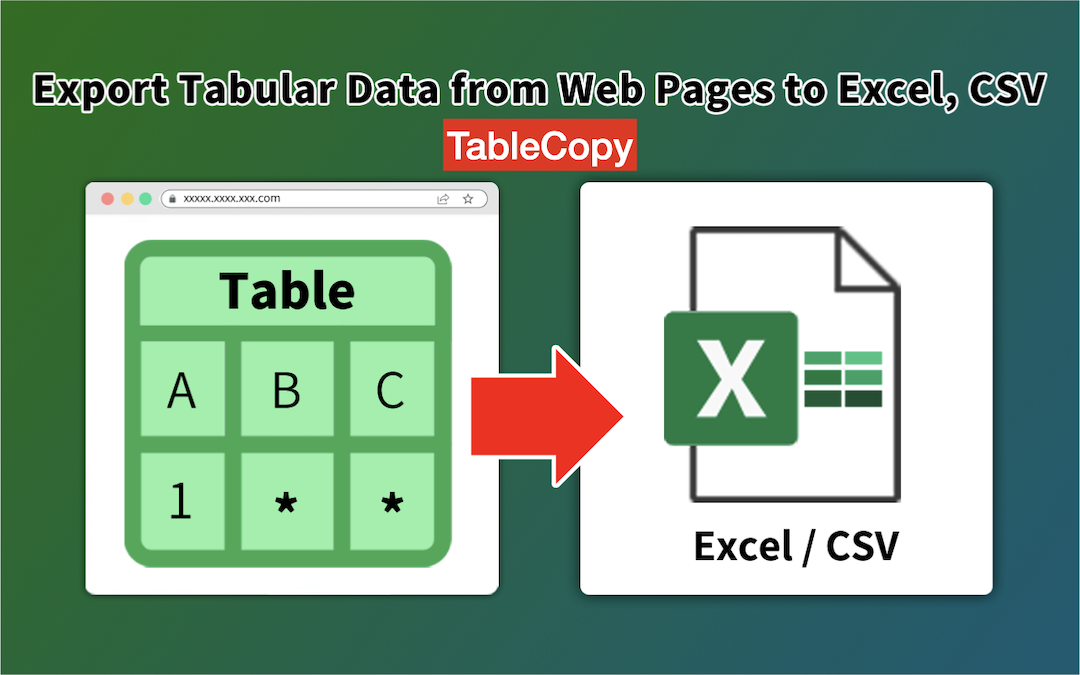
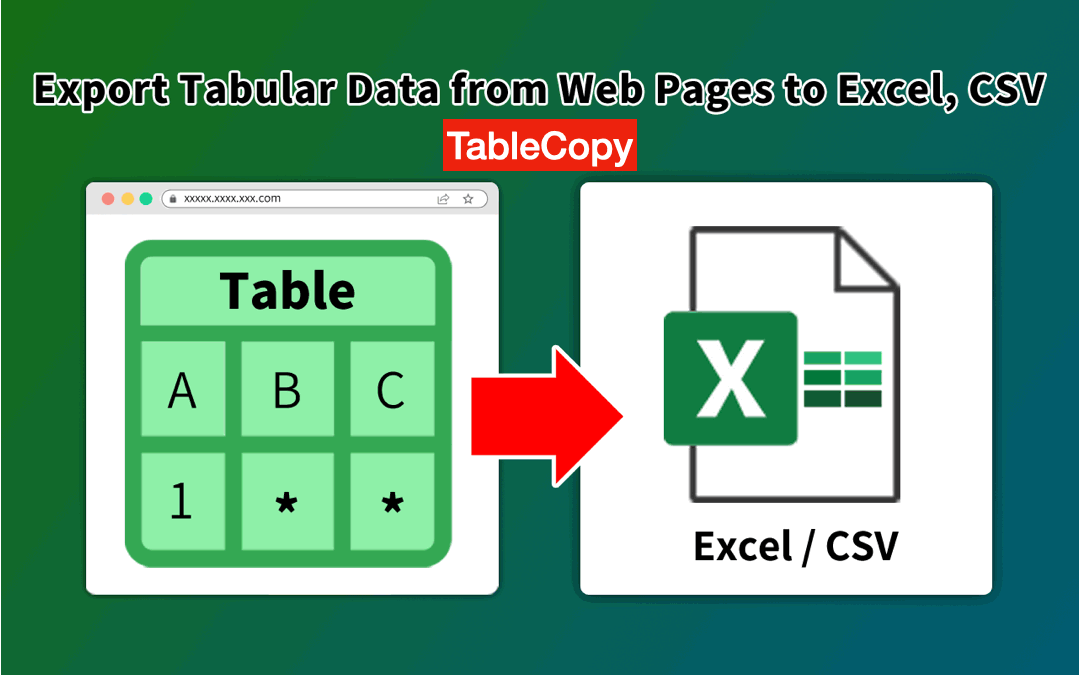
 Rednote
Rednote