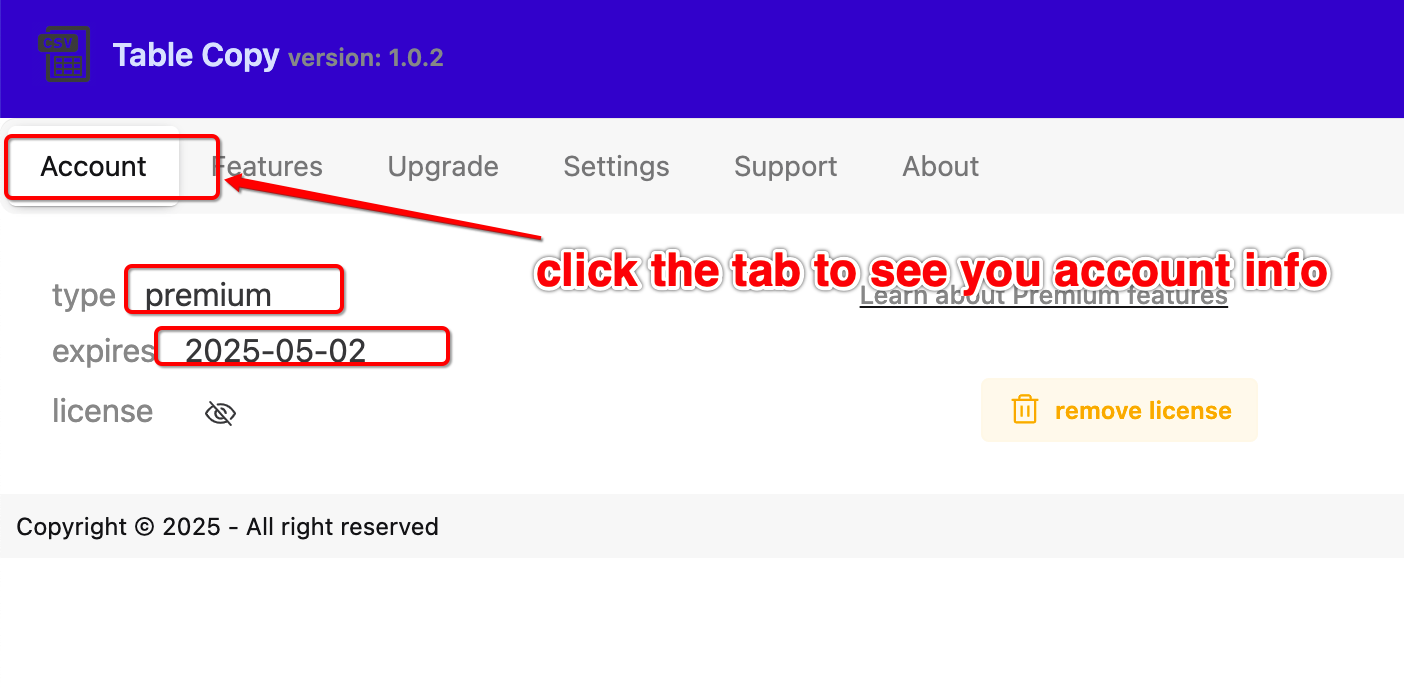How to activate premium
After you received your license code,eg:
eyJhbGciOiJIUzI1NiIsInR5cCI6IkpXVCJ9.eyJlbWFpbCI6IiIsInJhbmRvbVN0cmluZyI6IjE1ZjIxYTc5MDViNjY2OGZjZWY2MzNmMjAxYzcxNTIwNzY0NjNhZDAiLCJpYXQiOjE3MzY4Mzk1Nxxxxxxxxxxxxx6MTc2ODQ2MTk3NX0.yyyyyyyyyyyyyyyyyyyyyyyyyyyyyyyyyyyyyyyyyyyyyyyyyyyyyyyyyyyyyyyyy
Click Extension 'upgrade to premium' button to enter Options page
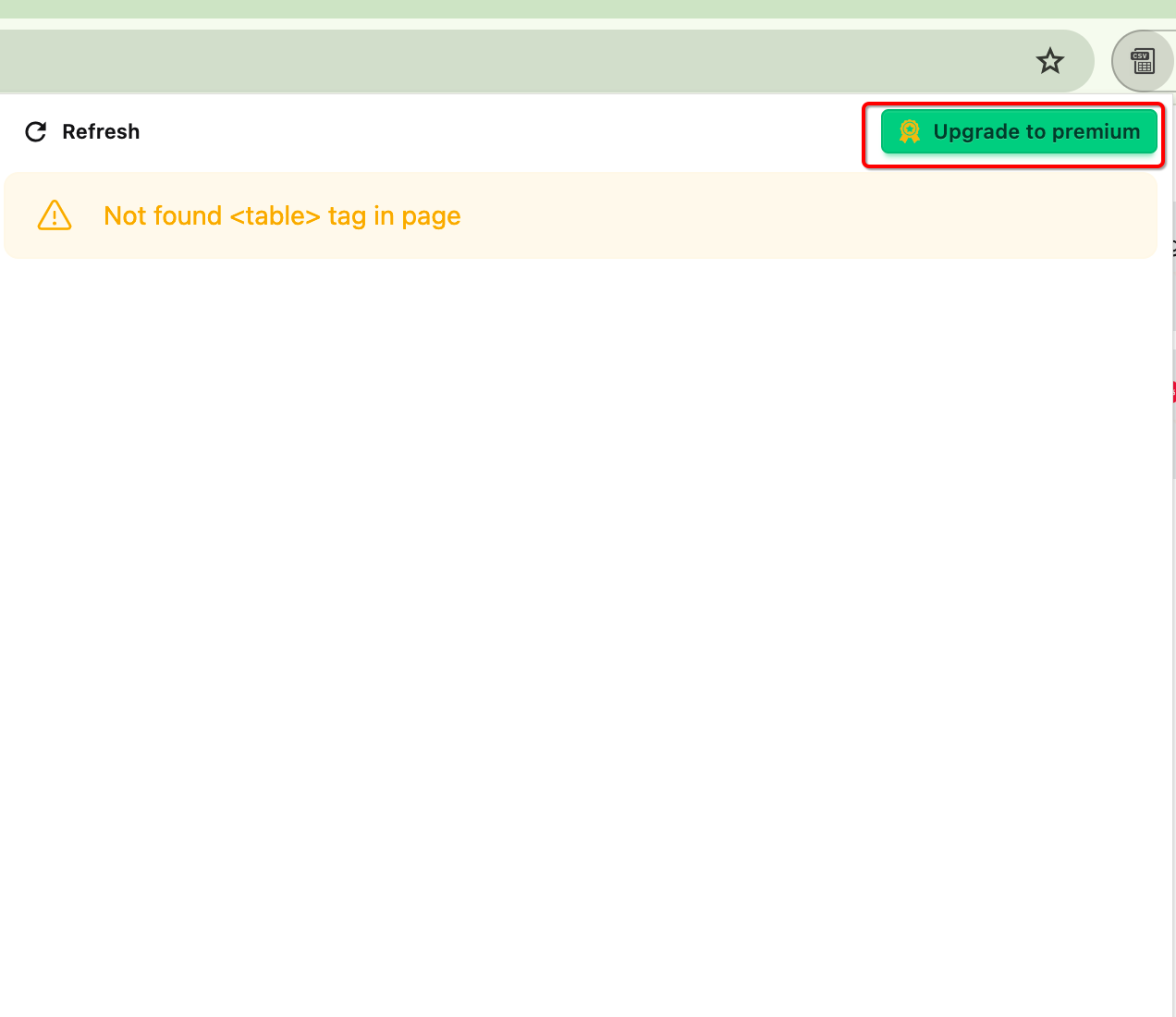
In 'upgrade' tab page, you will see 'Allready has license' tab,click it
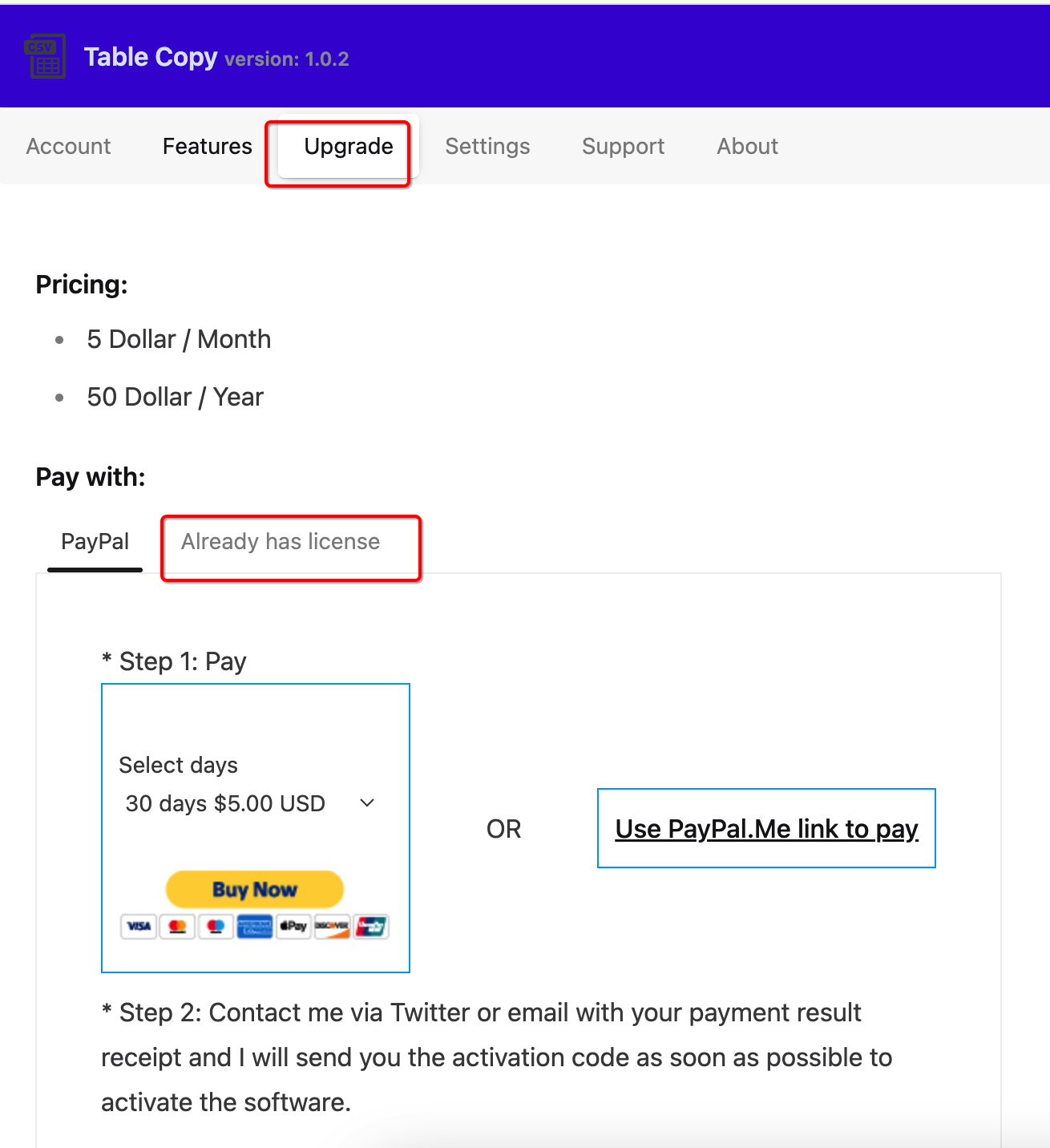
You will see a textarea (tip: Please type license), paste your license and click 'Activate' button
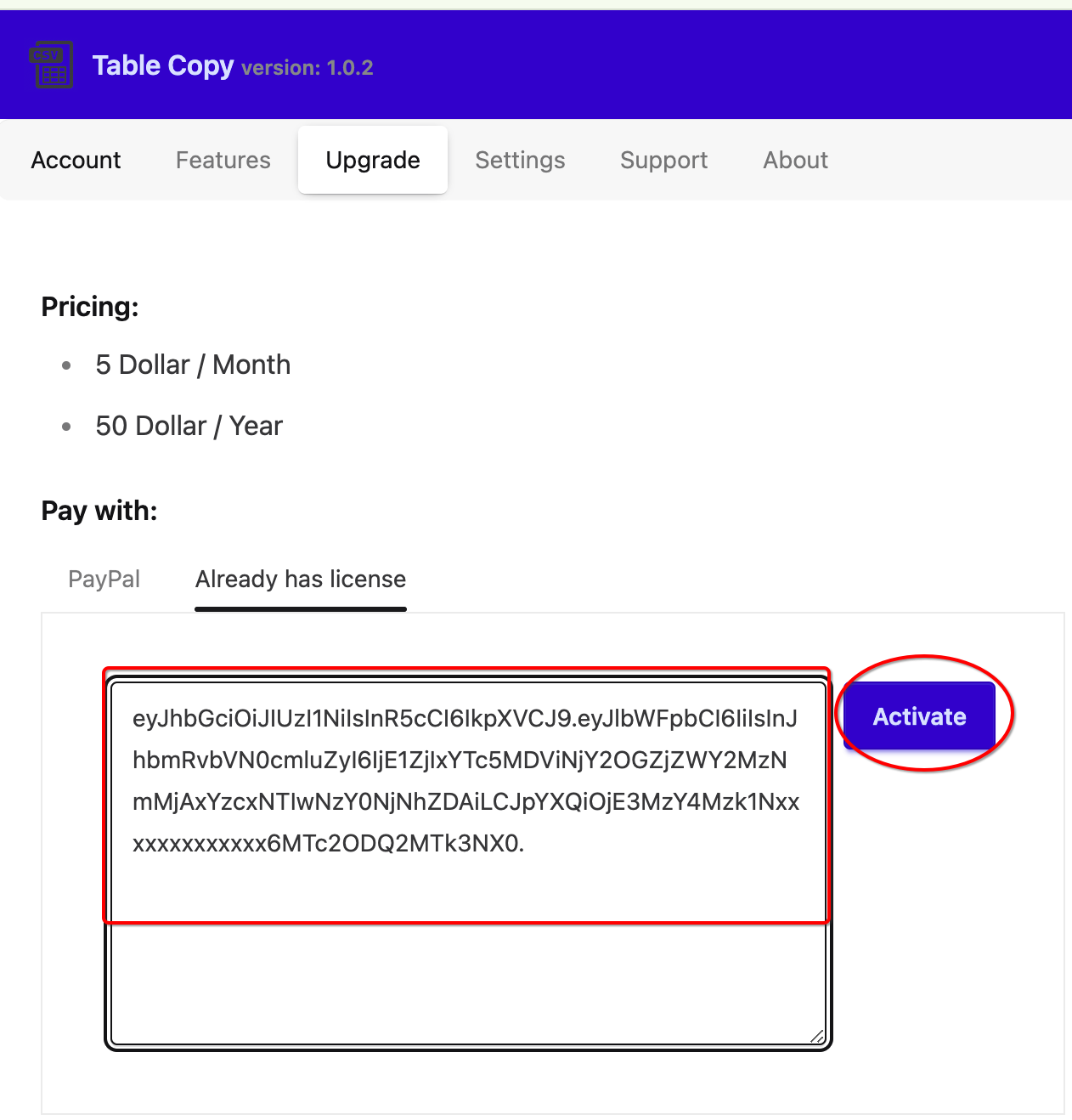
If you see a success toast,Congratulations, you have successfully activated.
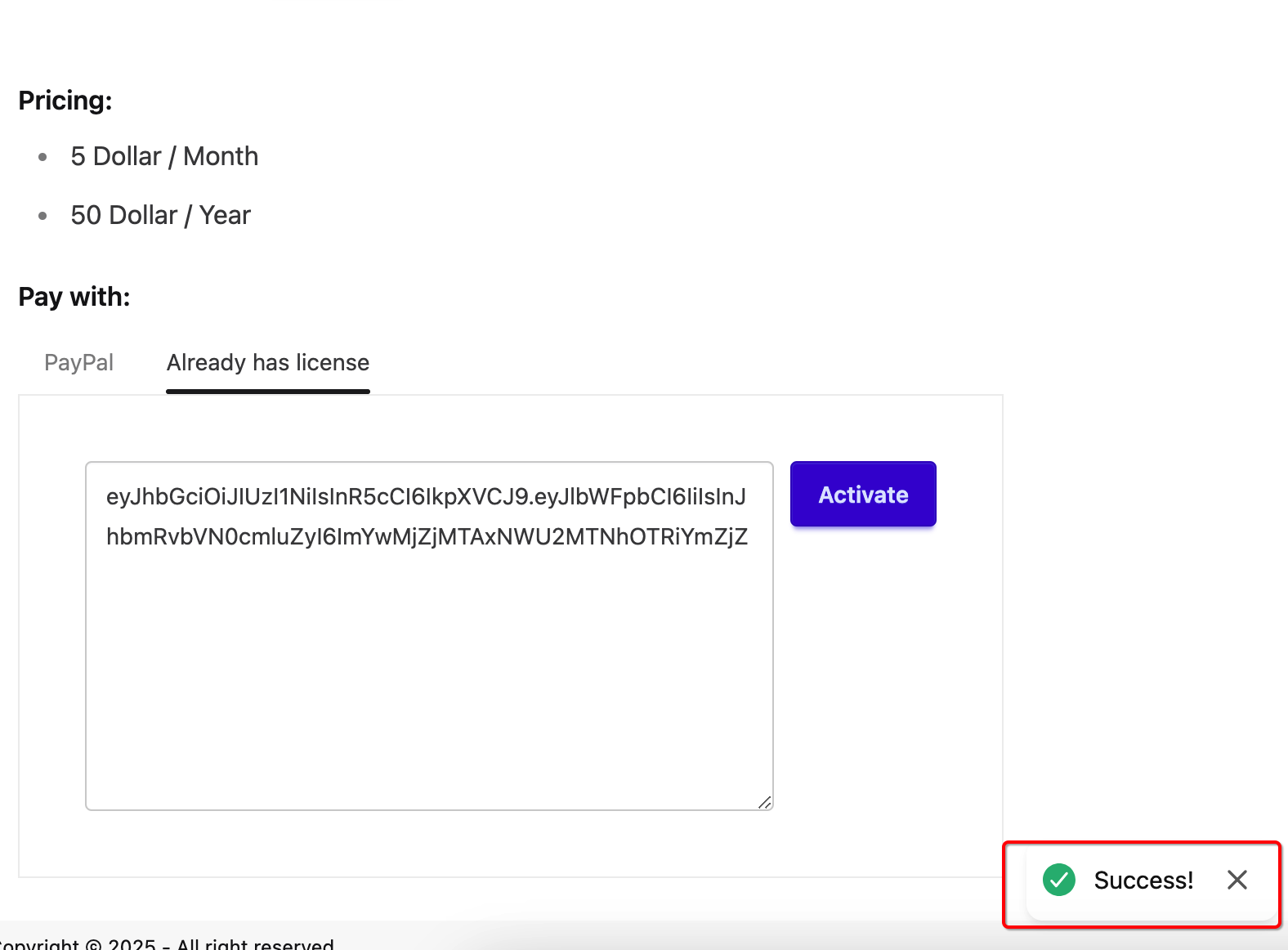
You can also see your account info later.eg: